What kind of link can be retained in the 3D flipbook
You may have heard PDF to Flipping Book 3D (Pro) can retain the links orient from your PDF file when they are becoming 3D flipping magazine. You never could know what kind of links it supports. Anyway, you would stern know after read off this post. On the opposite, you finally know why the link invalid after converted to flipbook of 3D.
We always meet these types of link as below:
(1) Hyperlink
(2) Page Link (Anchor)
(3) Email address
We have to insure 2 things done to make these links still valid when the PDF is converted to 3D flash book.
-
1> The links on PDF real or not
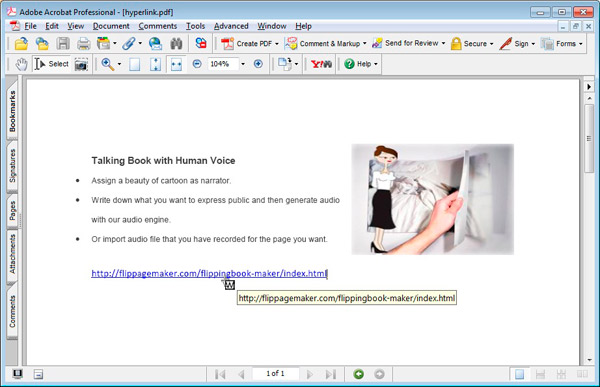
Open the PDF you are importing in PDF to Flipping Book (Pro). Hover over the link with the mouse and observe if a mark of W appears. If so, congratulations, it is real. You can head for the step 2. However, how do we do next if not?
There are 2 ways you can follow to create real links.
I Adobe PDF Professional
Advanced -> Links -> Create from URLs Document…
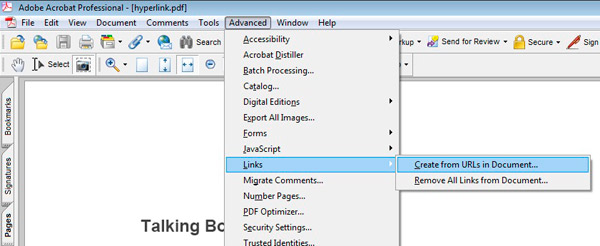
II PDF to Flipping Book 3D Professional (Download and install PDF to Flipping Book 3D Professional)
Page Editor-> Add link

- 2> Click on Import PDF -> Import Link
When importing a PDF, don’t forget checking on the checkbox of Import Link.
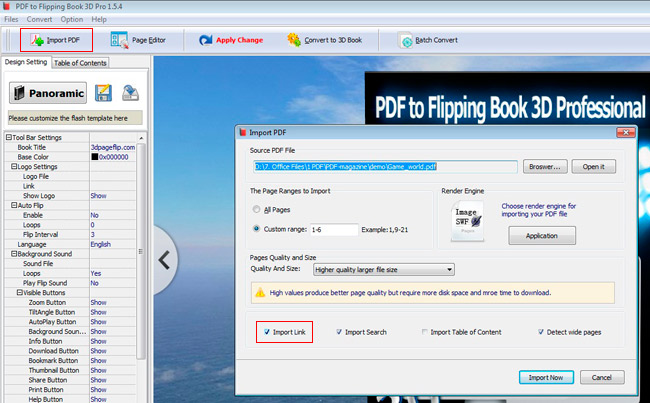
If you have further questions pertaining to operating this software, please don’t hesitate to contact, long for your letter. Support Team: support@flashflipbook3d.com.
