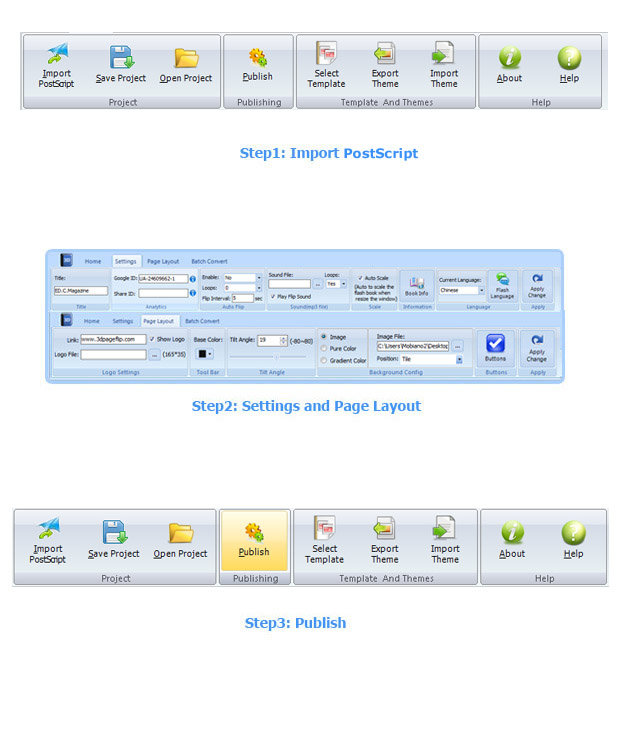$99
For Windows 7, Vista, XP
Flipping Book 3D for Postscript
Mask a Real 3D folio effect to the ordinary *.ps files
- High quality and true 3D folio digital book built from Postscript (*.ps) format file.
- Adjust the perspective angle of 3D flipping effect to suit eyesight.
- Support Storage on CD/DVD and USB disk and viewed on PC or Portable machines.
- Read on iPhone, iPad, Win phone even Android in the form of HTML and flash.
- Bridge between you and the clients through social networks it provides.
- The full output types make your market extend the entire internet.
- Unlimited flipping books conversions without paying royalties.
(PDF to Flipping Book 3D for Windows: For Win200,XP,Vista,Win7)Free TrialBuy Now
- Why Use?
- Features
- Screenshot
- How It Works
Publish True 3D digital brochures, catalogs, magazines and other e-publications to mobile devices, and tablet PCs in HTML5 and Flash from Postscript
Flipping Book 3D for Postscript specializes in converting *.ps format files to 3D folio flipping book with smart interactive functions built-in. It reserves the image quality of the original PS pages and improves its visual impression. The output 3D work is a fusion of layout, color, audio, and interaction buttons. 3D enables you roll vertically and flip horizon. The entire book looks more dimensional and vivid that makes reading process enjoyable.
It must be your most need where you issue the created flipping folio pack. The 3D publications can be published online in the form of HTML5 and flash. People can read the book through PC or Mobile devices browsers. The out style wholly lies on your designs with the help of Flipping Book 3D for Postscript setting switches. All the details about the publishing pattern are all controllable for you.
True 3D Reading Experience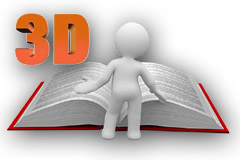
It is impressive to wholly control the ingenious book in front of you. Get fun and harvest knowledge or information at the same time. This invention makes dull marketing prompt interesting and attractive. A digital book really allows you rolling and flipping friendly. It is particularly a visual 3 dimensional book with considerate care.
Provide 3D Interactive experience for your readers (Easy to Use)
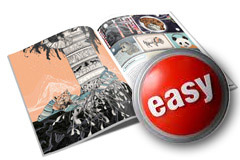
Without flash and programming common sense, you still can operate freely. It is Flipping Book 3D for Postscript provides user-friendly interface and fully guidance.
Flipping Book 3D for Postscript provides 40+ feature settings assure you create various unrepeatable styles of folio 3D book. There are more than 10 kinds of interactions includes, share, search, zoom, full screen, thumbnail, index, etc.
iPhone, iPad & Android Devices Supported
Making publications more flexible and run on more devices like iPhone, iPad, and Android devices. A lot of platforms are now supported by Flipping Book 3D for Postscript. Enjoy a real 3D turn page effect and mobility on-the-go and share it with the rest of the mobile world. Only a browser is required in a mobile device to get it work. It can be a very convenient way to turn everybody on your new publications.
SEO Friendly: All Text is Indexed By Search Engines

Help optimizing your website for search engines; Achieve top rankings in search engines & attract more visitors to your website.
The smart search engine spider must find your 3D HTML book if you follow us options to enter the keywords and description. Of course, Flipping Book 3D for Postscript only provides the entrance to input book description which keywords inserted. The Search engine complete the another part work.
Support Google Analytics
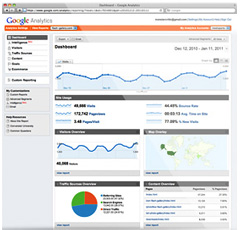
Google Analytics is mainstream free charged tool for traffic monitoring and data analyzing. Flipping Book 3D for Postscript give you the entrance for paste the Tracking ID. After publishing online, you can get all the monitored information from GA panel.
Social Share and Easy Get Sharing Data
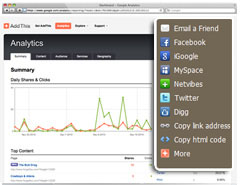
To reach to the perspective customers, you should make the 3D market prompt book everywhere they can catch such as those social community websites (Social networks). The usual includes FaceBook, Twitter, Google, Yahoo. In fact, you get surprise if you can embed our 3D rolling-and-flipping book in. Luckily, Flipping Book 3D for Postscript support this interaction surely.
Free FlippingBook Templates

If you still feel annoyed for poor talent on designing, now, the powerful template theme eliminates it. Flipping Book 3D for Postscript builds a great deal of templates in which can save time and labor and make you get rid of the weakness that the impatience leads to. Almost every day, you can check us update for the new supply of 3D-flipping templates.
Full Customization Settings

With using Flipping Book 3D for Postscript, you can customize book title, logo, background, flip sounds and much more – almost everything can be customized easily:
- Language Settings: Define your language for 3D FlippingBook. Define Text and tool tips language in the navigation menu
- Customize Company Brand Identity : Customize Navigation menu / Icons / Background / Video Player ; Insert your logo / image; Define book info, like author, website, email, instruction, and even HTML keywords, description and other metadata.
- Toolbar Button Settings: Choose to enable or disable icons and online functions in the navigation menu like Zoomin, AutoPlay, Thumbnail, Background Sound, Print single page - PDF download - Send to a Friend - Page Flip sound - Search engine etc.
- Add a variety of features including background color, zooming, and other effects so you can have different reading options, giving your book a nice touch
Mac and Windows versions

Flipping Book 3D for Postscript is available for both Windows and Mac platforms, both have the full features available and allow you to create your digital publications in minutes.
Deliver FlipBook Everywhere

The output flash flipping book can be exported with following options:
- Publish flipping book as stand-alone EXE for CD delivery
- Create online flipping book for websites as Flash (SWF)
- Create offline flipping book publications for CD/DVD
- Produce ZIP Package and email to your customers
- Publish online for mobile devices (iPhone, iPad, and Android devices).
Technical specifications - flexibility and 24 / 7 / 365 days e-mail support

1. Optimized FlippingBook for 1024 x 768 resolution, your readers will get the best experience and avoid scrolling to see complete layout ;
2. Browser compatibility: Chrome • NetScape • Safari • Firefox • Explorer • Mozilla • Chrome • AOL
3. Unlimited online views and broadband.
4. 24 / 7 / 365 days e-mail support and 12 hours guaranteed replies for paying accounts.
5. Publish up to 1500 pages in order to avoid limits with your readers local computers and browsers
One-time fee, unlimited conversion

Once you have purchased the software, you can use the program to convert anunlimited number of Postscript files to any number of page-flipping eBooks. No subscription fee, no conversion fee, not limited to a single website
Free upgrade for ever

Upgrades are always free. Once you have purchased the software, you can use it forever. We reserve the right to raise price for later versions, but you don't need to pay one cent for upgrading.
30 Day Money Back Guarantee
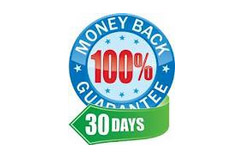
We believe our software is exceptional value and work very hard to make sure this remains true. If you are dissatisfied with our service for any reason, you will receive a full refund. Just request a refund by emailing us at support@flashflipbook3d.com.
Product Features
1. These 3 dimonsional folio book raw from Postscript (*.ps) files.
2. Provide an enhanced, entertaining and active True 3D reading experience.
2. Define quality and size for imported Postscript pages.
3. Apply a 20+ pre-designed template.
4. Flip book background music, volume and on / off ; Integrated, turn page click sound, upload your own sound (MP3)
4. Export and save settings or projects for future use.
5. Define book Title & Caption.
6. Enable Auto Flip with setting Flip Interval.
7. Set Flash buttons display language.
7. Enable or disable icons and online functions in the navigation menu.
8. Different kinds of render engine to choose, to avoid distortion for some special Postscript files.
9. Set page thickness and make book auto scale in different Flash containers.
10. Input Presenter information such as name, website address, Email and details info to show in About Window.
11. Choose color for Navigation Menu Tool Bar. Choose customized Background color.
12. Insert your logo / image at the top of the navigation menu (visible all times for your readers).
13. Pre-set tilt angle while opening the eBook.
14. Set background with pure/gradient color or image directly.
15. SEO and Google Analytics Integrated; Insert title and metatags descriptions and meta keywords.
16. Enable readers to sharing via Facebook, Twitter, iGoogle, etc, Sharing Analytics supported.
17. Output to different formats: HTML, ZIP, EXE, Mobile Version and Burn to CD.
• HTML allows you to upload to a website to be viewed online (with title, keywords and other metadata defined).
• EXE (with setting title, icon and open window size) and Zip allow you to send to your user by email to be viewed on their computer.
• Mobile version is to output HTML flipbook which can be viewed on mobile devices via Browsers (support slide single pages on mobiles).
• Burn to CD allows you to burn to disk so that you can send your user physical media for viewing on their computer.
18. Full off-line publication: the publication can be easily downloaded to an off-line version and burned to a CD. This finished CD can be taken with you to trade shows demonstrating your e-Catalog with videos in place on a laptop.
Output 3D flash magazines Features
With the 3D flash flipping book you have created, your user will be able to:
- Realistic 3D page-flipping effect to read ebooks.
- Click navigational buttons to turn pages.
- Turn Pages using your keyboard (arrows) or curser .
- Thumbnails / index of all pages in your publication.
- User friendly navigation, easy to navigate for all generations - ease to use.
- Double-click or click zoom in/out button to zoom in or zoom out pages in multi-level.
- Manually define Tilt Angle or wheel mouse to change angle to view eBook pages.
- View pages thumbnails to go to interested page quickly.
- Flip pages automatically.
- Turn page-turning sound on/off.
- View eBook detail information.
- Share eBook URL via Facebook, Twitter, Digg, etc. Easy to contact you by e-mail link inside your online publication.
- Add bookmark on pages as notes for later reading.
- Print your document directly from within the e-book; Print, single page, or all pages (Postscript).
- View page-flipping eBook in full screen. Maximize browser window.
- Auto scale function, browser window.
- Open in the Browser to a specific page by adding a page index to your URL. E.G.www.yourdomain.com/index.html?p=4.
Here are some screenshots of version 2.0 below
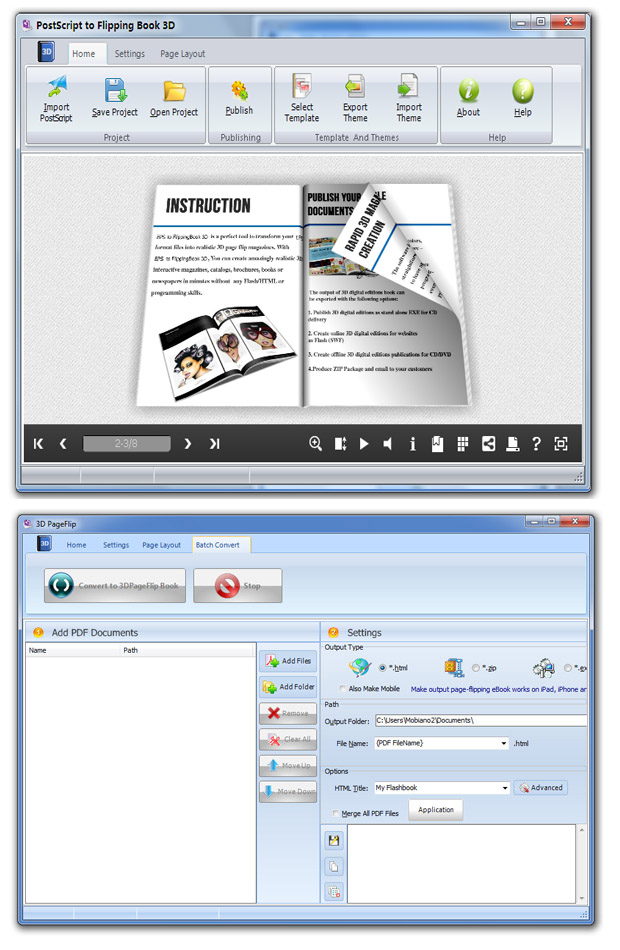
Three steps to create 3D flash flip eBooks from Postscript