
$0
For Windows 7, Vista, XP
Flipping Book3D PDF to HTML Conveter (Freeware)
A fast way to create HTML webpage from PDF file
-
FlippingBook3D PDF to HTML is a fast way to make HTML5 webpage from PDF files for transmitting online. It reserves all the construct elements includes layout, text, and image even inner or external links on the raw PDF. It supports Hot Directories Mode that runs in the Windows background which just needs you several drag and drops. Win 32 and 64 bit both support it.
(PDF to Flipping Book 3D for windows version: For Winxp, Win7)Download
- Why Use?
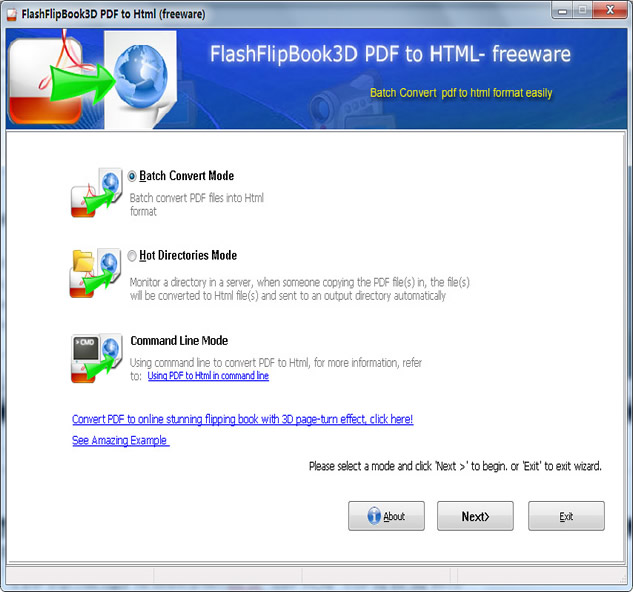
Make PDF to Webpage HTML5 form for publishing widely online
HTML file comes from PDF converted by FlippingBook3D PDF to HTML can be viewed on all the ordinary browsers IE, Fireworks, Chrome, Safari, Opera, etc. You know, if directly upload the PDF, some browser would make it downloadable misadvise the visitors leave the current page. It is a big lost for you until you make the PDF to HTML webpage which needn’t any additional download action. It helps you retains more perspective clients.
Batch Convert is the basic HTML conversion mode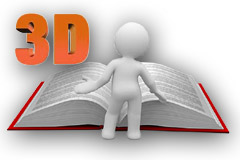
Mode Batch Convert is the often option.
Step1: Select Batch Convert when the welcome window comes up and then Click Next to enter into the operating interface.
Step2: Import PDFs in the pending list
Step3: Click Convert.
3 steps deals, it is really a piece of cake.
Hot Directories runs in background as a Monitor
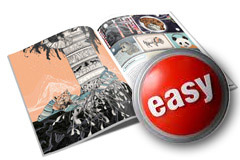
Hot Directories is a popular option if there are so many PDFs you have to code with very frequently. It works in background without affects other regular computer progress which runs at the same time.
Step1: Select Hot Directories on the welcome options window, and click Next.
Step2: Setup PDF input, HTML webpage output and log (record the process) directory.
Step3: You can leave the Hot Directories run by clicking Start (white triangle) button and then throw the PDFs in the associated folder, then harvest the EPUB files from output folder.
Command Line allows application invoking 
Command Line needn’t move PDF files. Just input the path of the processing PDF file and output HTML and name in the Windows CMD dialog box. And it can be invoked by the applications you created.
FlippingBook3D PDF to HTML Command Line Syntax Rule:
PdfToHtmlCmd <Input filename> <Output Path>
Parameters
<Input filename>: Input filename.
<Output path>: Output folder.
Examples:
PdfToHtmlCmd "D:\in\sample1.pdf" "d:\sample1.html"
Technical specifications - flexibility and 24 / 7 / 365 days e-mail support

1. Optimized FlippingBook for 1024 x 768 resolution, your readers will get the best experience and avoid scrolling to see complete layout ;
2. Browser compatibility: Chrome • NetScape • Safari • Firefox • Explorer • Mozilla • Chrome • AOL
3. Unlimited online views and broadband.
4. 24 / 7 / 365 days e-mail support and 12 hours guaranteed replies for paying accounts.
5. Publish up to 1500 pages in order to avoid limits with your readers local computers and browsers
One-time fee, unlimited conversion

Once you have purchased the software, you can use the program to convert anunlimited number of PDF files to any number of page-flipping eBooks. No subscription fee, no conversion fee, not limited to a single website
Free upgrade for ever

Upgrades are always free. Once you have purchased the software, you can use it forever. We reserve the right to raise price for later versions, but you don't need to pay one cent for upgrading.
30 Day Money Back Guarantee
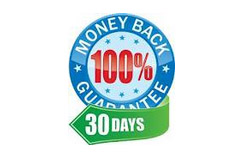
We believe our software is exceptional value and work very hard to make sure this remains true. If you are dissatisfied with our service for any reason, you will receive a full refund. Just request a refund by emailing us at support@flashflipbook3d.com.


