Rotate Product As 360 Fashion Pictures Seamlessly Show All Sides in a Flipbook
Have you ever seen some astonishing 3D product displays on shopping webistes? Do they look interesting and dependable? Are you interested in creating your own 3D & 360 product displays in your flipping brochures? You would be blocked by thinking about it is hard to realize. Actually, it is very easy only within 2 minutes. Don’t believe it? Let’s start.
Is it out of reach? No! However we should have some sequential pictures (they had better to be transparent PNG images focusing the main object) at first.
I Prepare fashion 360 pictures.
Firstly, we have to get sequential images of your product. You may need software, a turn table and camera. You know, we only sell software for flipping book build without providing you photo-taken devices. Maybe you could Google it to seek for a set of devices to take photos acts 360 rotating seamlessly for all sides display. There are so many 360 rotating
II Import these non-stop images in PDF to Flipping Book 3D Professional
Download PDF to Flipping Book 3D Professional
It may take 2 minutes the following steps.
Step1: Double click on desk icon of PDF to Flipping Book 3D Professional.
Step2: Import a PDF and click on Page Editor into the interface of multimedia editing.
Step3: Select the tool of Add Link (Shortcut Key L), and then enclose an area on any PDF page with mouse. (Beside Add link, also can you select other parallel tool listed in the vertical tool bar including Add movie, image, Sound, flash, button, bitmap, YouTube, etc.)
Step4: Click on the button of Set Action in the right Object Editing box, and check on 360 Degree Product Present.
Step5: Import the prepared images in order and preview the animated effect.
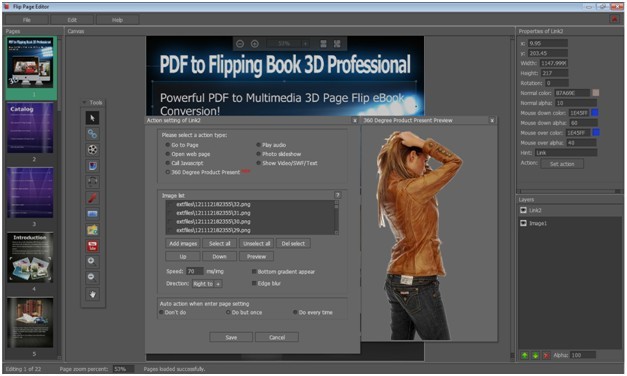
*You would learn more detailed settings to setup the speed, rotating direction, bottom gradient appear, edge blur, and even when display the 360 product object in our next post.
Write here, we have embedded a 360-degree product object on one page of our 3D flipping brochure. Next, we save those changes and exit Page Editor Interface and back to the interface of 3D flash brochure design. In the preview window, we click on the valid area just now added. The 360 product is lift up and rotate to show its all sides.
We published this 3D flip brochure with 360 product display as follow, please review it.
* this demo excerpt from http://www.flashflipbook3d.com/inspire-ideas/3D-flip-demos/360-product-images-demo/
* To embed 3D book in the existed webpage, please read this FAQ: How to embed my flipbook in a new webpage?
As you see, it allows you to make interactions close or open it again. How clear we can see it! Look left, right, front and back. What a spotless product! I’m going to place an order right now.
If you still have questions, please don’t hesitate to contact us, we will reply ASAP. My email address is support@flashflipbook3d.com.
