How to publish the 3D flip book after editing?
On the first tab, there is a Publish button. You can click it to create 3D flip book after you confirm that you have all the settings setup. You can enter in the publish interface and decide which format do you want to output. On the top, there are 3 options: HTML, ZIP and EXE.
HTML: for publishing online as webpage for netizen browsing.
ZIP: always use it for emailing.
EXE: as executable file can be installed on Windows without any other assistant software. You can send it to others in case they don’t install flash player in the computers.
If you look down, you can notice the option Also make mobile / Epub. If you check the Mobile, the output 3D flip book can be viewed on Android, iPhone, iPad and Windows phone. The EPUB is a common format of eBook.
Burn to CD stores your 3D flip book which might be any form of the top three: HTML, EXE AND ZIP for offline distributing.
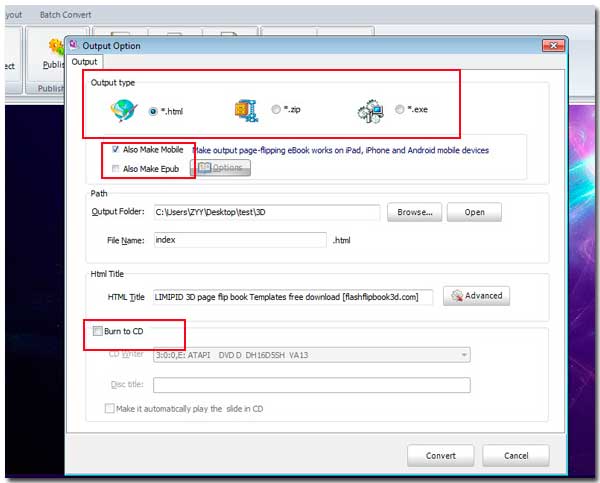
PDF to Flipping Book 3D download
PDF to Flipping Book 3D for MAC download
