How to make my 3D book self-adaption on different size of browser?
On the top-right of Window IE browsers, you always can see these 3 icons Minimize, Restore Down and Close. Most of time, people would resize the browser window by them. You know, different size will arouse a problem that the webpage content adapts the change or not. You might encounter this kind of webpage when you change the outer browser side the inner content doesn’t change its size. Opposite, some webpage is well self-adaption. No matter what’s the size of browser, it all shows the complete content. Now we are back to the topic How to make my 3D book self-adaption on different size of browser? It is just aroused by our flash 3D book size.
Step1: Start PDF to Flipping Book 3D, move your eye sight to the option tab, focus on the second Settings.
Step2: Move right horizontally, hover on the Auto Scale box, and then check it.
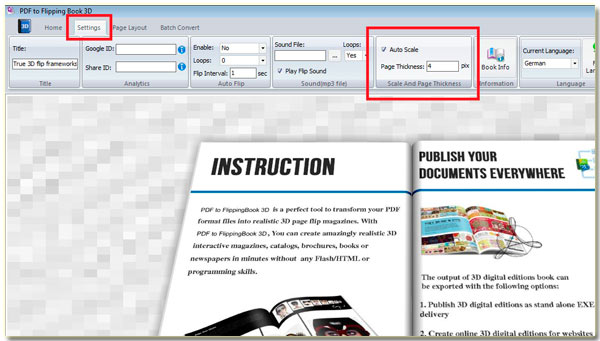
Complete the above steps, your output 3D flip folio can adapt its size automatically.
PDF to Flipping Book 3D download
PDF to Flipping Book 3D for MAC download
