How to make 3D book a pure color background?
You see most of 3D books adopt image background. It is not the only choice because you also can make it pure color. You know, there is a setting can control the background color. Pure color always makes your book simple and popular. In fact, too complex background is really harmed on your marketing ideas on the flash flipping books.
Step1: Launch PDF to Flipping Book 3D, select the tab Page Layout.
Step2: Check Pure Color, and then click the Color panel afterward to open up the Palette.
Step3: Choose the color you like and then Apply Change.
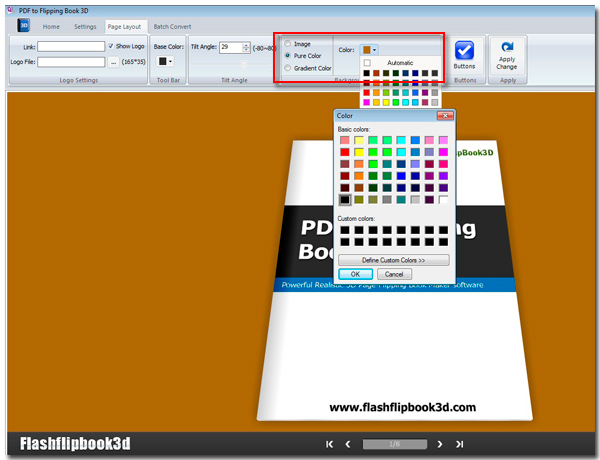
PDF to Flipping Book 3D download
PDF to Flipping Book 3D for MAC download
