How to embed my flipbook in a new webpage?
Many users plan to embed the 3D flipbook in their webpages but can't get aproach to. Actually, it is quite easy! Now, please visit this 3D flipbook (http://www.flashflipbook3d.com/themes/demo/Butterfly/index.html).
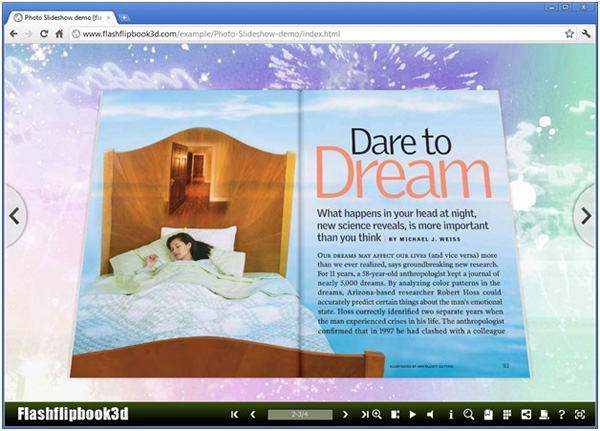
I Actually, there must be a flipbook which has been uploaded online. Then we click on the icon Share this. In the pop-up box, we click on Copy Html Code.
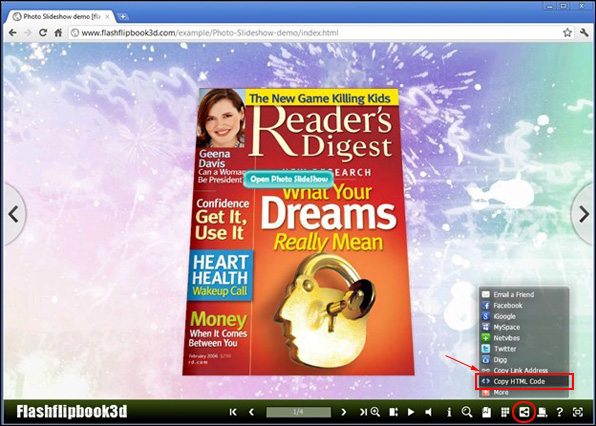
II The HTML code like this. You should paste it in any webpage or you create a new one.
III Untill now, I have copied the code above in this webpage. Please preview the ultimate effect below:
PDF to Flipping Book 3D download
PDF to Flipping Book 3D for MAC download
