How to change the bottom tool bar color?
The tool bar lies below is an important element which can affect the whole image of flipping book. To beautify page flip book to reach perfect, you’d better not to ignore it. I don’t believe it is the suitable color the default. Change it as your favorite or more proper in the whole style.
Step1: Open up PDF to Flipping Book 3D, select the tab of Page Layout.
Step2: Find the box Base Color, open the color panel and select a color.
Step3: click Apply Change, you can find the color below tool bar change.
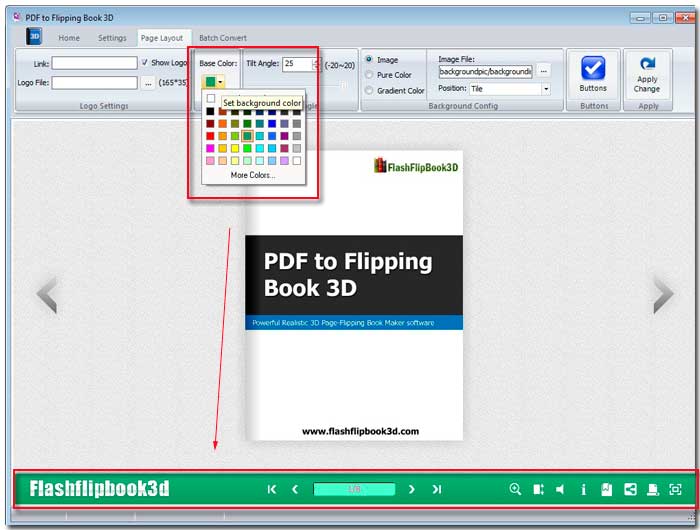
PDF to Flipping Book 3D download
PDF to Flipping Book 3D for MAC download
