How to adjust the 3D book’s inclination vertically?
In the 3D book preview interface, there is an icon named Tilt Angle. It is the 3D perspective angel control. It is the important factor that determines whether the book look dimensional. Of course, the function of Tilt Angle is programmed on the bottom tool bar for the clients adjusting freely. So you can notice it when the whole software opens up. You can’t cancel it. But you can set the angle range (-80 ~+80).
Step1: Launch PDF to Flipping Book 3D, please note the Tilt Angle on the down-right corner.
Step2: Select the tab of Page Layout, and then drag and drop the Tilt Angle bar to reach a proper angle range.
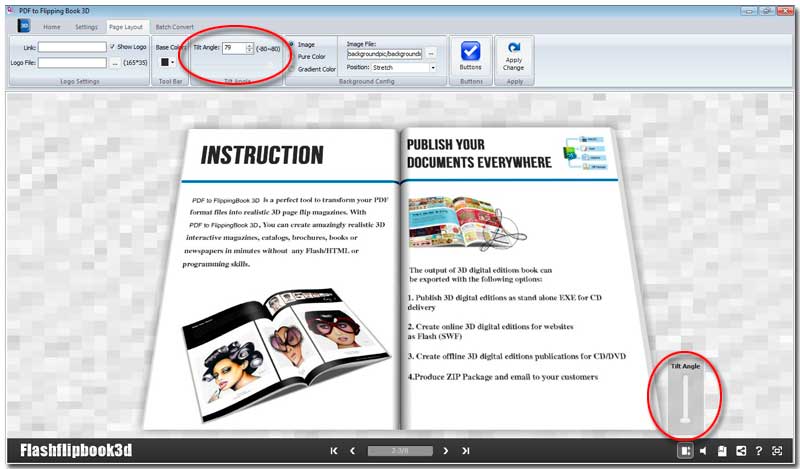
PDF to Flipping Book 3D download
PDF to Flipping Book 3D for MAC download
