Can I save current project and edit it on other computers?
It is possible that a 3D flipping eBook takes much your time on editing and beautifying. Perhaps, you hope it can work out for the next books. It is a shame that directly throw it away. The similar style of PDF all suits the design. To avoid the repeat labor, I guess you’d better to export the nice design as a project file for future importation and reuse. PDF to Flipping Book 3D definitely enables you to export and import project. It makes you reuse the same project over different computers. Of course they should install PDF to Flipping Book 3D.
Step1: Start up PDF to Flipping Book 3D, edit the current imported PDF with the top line of setting options.
Step2: Under the top option of Home, you can click button of Save Project.
Step3: The project has a suffix .pfprj, find a directory to save it in.
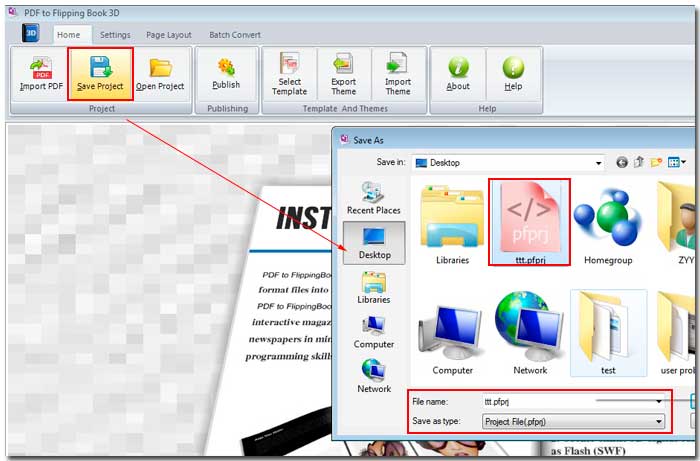
Note: when the project required, follow the same steps, and then you just click open project, finally load it in to continue editing.
